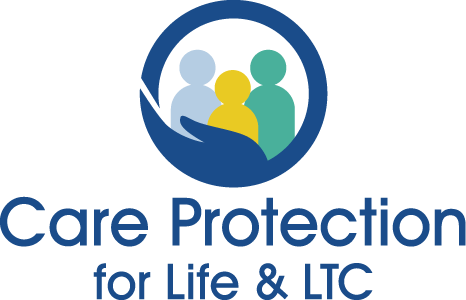Chubb LifeTime Benefit Term with LTC Agent Onboarding
Quick Set Up:
Getting setup is easy!
- Fill out the form below
- You will receive an invitation code to contract.
- Enter your name/phone/email/your unique password for future login/W-9 info/TIN if applicable/bank information for commission deposits/resident insurance license# – NPN/ E&O information/background questions, etc.
- When you are finished entering all the information – e-sign the agreement and on the icon, “Submit Information and Accept Agreement”. After this last step, the platform acknowledges it with a pop-up stating “Congratulations – enrollment completed”
- You will receive an email with the AFEUSA Desk Portal login link; the email you provided is the User Name and the password is the one you created when entering information during the contracting step.
- You can now log into the platform, giving you access to your personal portal; enroll members, view training curriculum, monitor your enrollments, commission, etc.